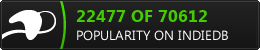browser version isn't working
browser version isn't working
the web browser version isn't working. was that disabled in this update?
Re: browser version isn't working
Working for me, just fine.
I know that you believe you understand what you think I said, but I am not sure you realize that what you heard is not what I meant.
Re: browser version isn't working
I'm having the same problem using Safari (my usual browser) though I seemed to be able to log in and play ok using Firefox. Safari lets me try to specify a character then gives a log-in failed. Firefox labels my alts on tabs, which is very nice.
Re: browser version isn't working
You might want to mention which browser(s) you tried using. That would help determine the reason you're having issues.
Re: browser version isn't working
firefox non updated from before they messed with silverlight. get login failed with a GUID saying "register the assembly/type id"
Re: browser version isn't working
I fixed my Safari problem by clearing cache. seems to be working fine now. I was getting the same log in error you describe before that.
Re: browser version isn't working
clearing cache worked! ugh. i hate doing that, loses so much stuff.
- Administrator
- Site Admin
- Posts: 8
- Joined: Fri 20 Nov 2015, 19:28
- Realm: -
Re: browser version isn't working
Hi, we are on it.
Re: browser version isn't working
Firefox seem to have problem updating to a new version of the game.
Re: browser version isn't working
Clear recent history, last hour, cache only, works for me.
Sustain your attention. Boar slashed, run ruined..
Re: browser version isn't working
Falkarma wrote:Firefox seem to have problem updating to a new version of the game.
I have a simple solution for your problem: Don't use the microsoft-DRM-bullshit "silverlight" for this game.
It's also possible in HTML ( /CSS/JS) and then you will get more linux/bsd/apple-player.
-
PlainSpell
- Citoyen
- Posts: 18
- Joined: Sun 28 Feb 2016, 13:52
- Realm: Fauconnia
Re: browser version isn't working
bonob wrote:Clear recent history, last hour, cache only, works for me.
I also got some weird registry error then cleared cached images and files for one hour only and it worked: silverlight reloaded.
I still don't understand why was 1 hour enough as the game didn't work form yday, about 12 hours ago?
It feels like this update didn't have the version info, or perhaps file url, updated.
Who is online
Users browsing this forum: No registered users and 6 guests